Why android device get slower after some time?
As we start to use our android phones over a period of time they start to get slow because as we use our phones the storage gets low and it makes the android os to consume more time to read-write on phone storage as a result apps and your phone starts working slower.
Moreover, as your phone time to time gets new updates of android os and apps, these newly updated apps requires more resources such as ram which older version of your phone apps or os didn't consume much.
This causes slower phone speed as there is less ram present for Android os to run operation.
For Example:
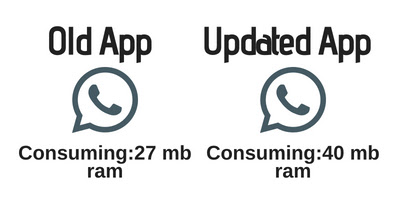
The operation, like opening an image or loading something, will require more time.
Delete widgets that you don't need and don't use live wallpapers on your home screen as they also consume some phone resources and may slow down your phone.
Moreover, as your phone time to time gets new updates of android os and apps, these newly updated apps requires more resources such as ram which older version of your phone apps or os didn't consume much.
This causes slower phone speed as there is less ram present for Android os to run operation.
For Example:
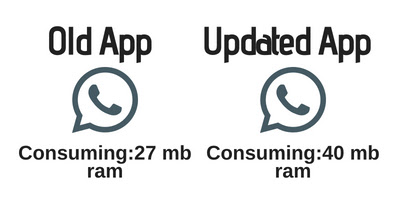
The operation, like opening an image or loading something, will require more time.
Now, how to speed up the Android phone!
1)Clean up your Android phone Cache
2)Remove unwanted apps
To free up some space on your phone storage just remove apps that you don't want.
3)Buy a high-speed memory card
Just buy a Sdcard to increase your phone storage as on having low phone storage your phone will run slowly.
4)Use Fewer widgets on Home screen and avoid live wallpapers
Delete widgets that you don't need and don't use live wallpapers on your home screen as they also consume some phone resources and may slow down your phone.
6)Disable animations and Turn on Force GPU rendering
- Go to "Settings" and Tap on "About phone" or similar option.
- After that, you have to unlock developer options. To do this you have to tap 3 to 5 times on "Model Number","Build number" unless it says "You are now a developer" but in my case, I had to tap "miui version" in order to unlock developer options. In case none of the above work then try to tap every option available in about phone unless it says "You are now a developer".
- After it find developer options in "Settings" and Tap on it.
- Under "Developer Options", find the highlighted options.
- Tap on each option and turn them "off".
- Then find "Force GPU rendering" option and turn it "on"
Hope, These Steps helped you to make your phone faster.
If you know any other method to speed up android phone then share it with us.













